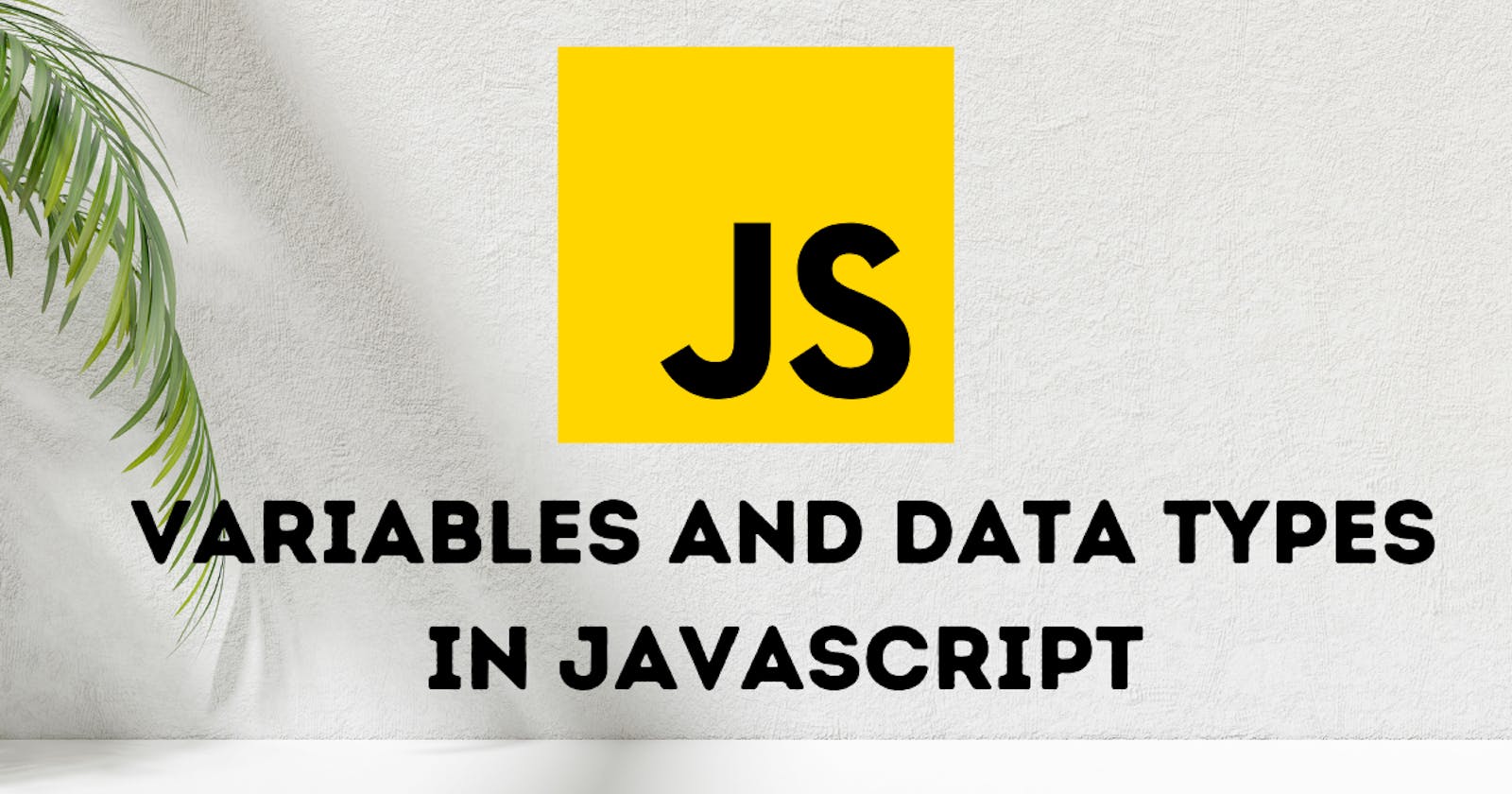Variables and Data Types in JavaScript: Understanding variables and data types in JS.
Demystifying Variables and Data Types in JavaScript: Your Guide to Data Mastery
Hello, curious minds of the digital realm! Today, we embark on an enlightening quest to unravel the mysteries of variables and data types in JavaScript. Get ready to delve into the very heart of data manipulation as we explore the fascinating world of variables and the diverse data types they hold.
🌟 Chapter 1: Unveiling Variables - The Data Holders 🌟
Think of variables as treasure chests, each storing a valuable piece of information. Our journey commences with understanding the role of variables and how they serve as vessels for data storage and manipulation.
🔑 Step 1: Declaring Variables
To create a variable, use the var, let, or const keyword followed by the variable name. var has global scope, while let and const are block-scoped.
var playerName = "Alice";
let score = 100;
const MAX_SCORE = 1000;
🔍 Step 2: Variable Naming Rules
Variable names must begin with a letter, underscore (_), or dollar sign ($). They can include letters, digits, underscores, and dollar signs. However, they can't be reserved words like if, else, function, etc.
🔗 Step 3: Data Types - The Essence of Information
JavaScript supports various data types, each serving a specific purpose. These include numbers, strings, booleans, arrays, objects, and more. Let's dive into the data tapestry:
🔢 Numbers - Numeric Elegance
Numbers, both integers and decimals, are the building blocks of calculations and mathematical operations.
let age = 25;
let price = 29.99;
📜 Strings - Textual Expressions
Strings are sequences of characters, perfect for representing text or messages.
let firstName = "John";
let message = "Welcome to our website!";
🔒 Booleans - True or False Guardians
Booleans represent true or false values, essential for decision-making and conditional logic.
let isLoggedIn = true;
let isDisabled = false;
📚 Arrays - Collections of Wonders
Arrays hold multiple values, making them perfect for lists or groups of related items.
let colors = ["red", "green", "blue"];
let numbers = [1, 2, 3, 4, 5];
🔑 Objects - Bundles of Information
Objects store related data as key-value pairs, encapsulating complex information.
let person = {
firstName: "Alice",
lastName: "Johnson",
age: 30
};
📌 Null and Undefined - The Absence Indicators
null represents the intentional absence of value, while undefined signifies the absence of a value being assigned.
🚀 Embark on Your Data Odyssey
Congratulations, data voyagers! You've taken your first steps into the realm of variables and data types in JavaScript. With the knowledge of variables and their diverse companions, you're now equipped to manipulate and utilize data effectively.
Keep coding, keep experimenting, and let the world of data manipulation become your playground of creativity. Happy coding! 🌟💡