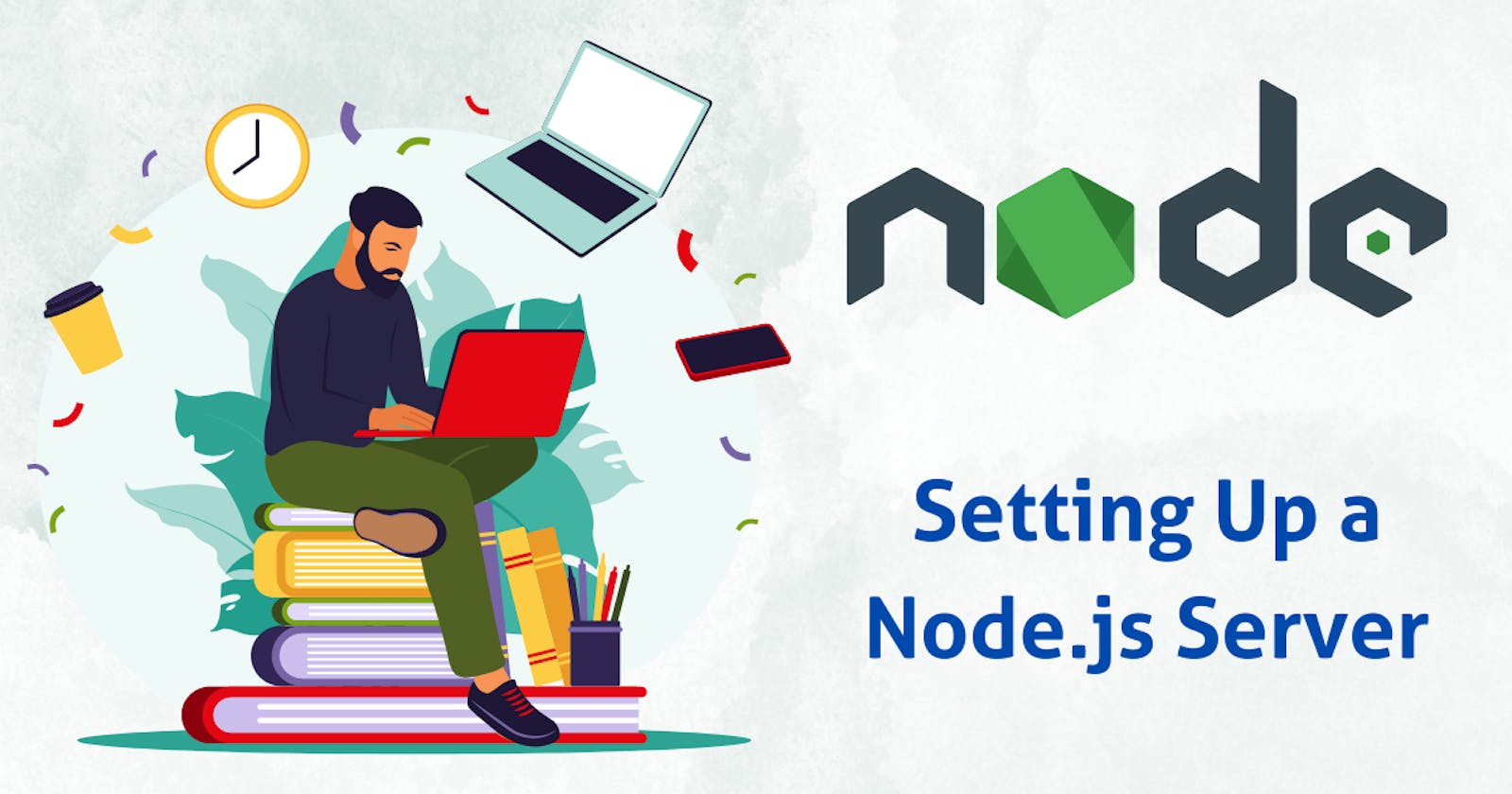Crafting Your Node.js Server: Unveiling the Magic of HTTP Server Creation
Greetings, coding enthusiasts! Get ready to embark on an exciting journey into the realm of setting up a Node.js server. In this comprehensive guide, we'll unravel the art of building a simple HTTP server using Node.js. By the end, you'll have the tools to create a robust foundation for handling HTTP requests and delivering content to the world.
🚀 Chapter 1: The Node.js Server Foundation - A Gateway to the Web 🚀
Imagine your Node.js server as a digital concierge, ready to respond to incoming HTTP requests. Our journey begins by understanding the core of server creation using Node.js - a step towards turning your code into a web-serving powerhouse.
💡 Step 1: Introducing the 'http' Module
Node.js comes equipped with the 'http' module, a powerful tool for building HTTP servers. With it, you can create, configure, and manage server instances.
// Importing the 'http' module
const http = require('http');
📡 Step 2: Crafting Your First Server
Creating an HTTP server involves defining how it handles incoming requests and responds to them. Below, we set up a basic server that responds with "Hello, Node.js Server!" for every request.
// Creating an HTTP server
const server = http.createServer((req, res) => {
res.writeHead(200, { 'Content-Type': 'text/plain' });
res.end('Hello, Node.js Server!');
});
🚀 Step 3: Launching Your Server
With your server script in place, it's time to launch it and let the digital concierge take center stage.
// Launching the server
const PORT = 3000;
server.listen(PORT, () => {
console.log(`Server is running on port ${PORT}`);
});
🖼️ Chapter 2: Delivering Content - Serving HTML Pages 🖼️
Every server should be able to deliver more than just text. Let's explore how to serve HTML pages to visitors using your Node.js server.
📃 Step 1: Creating an HTML File
Start by crafting a simple HTML file. For this example, we'll create an 'index.html' file.
<!-- index.html -->
<!DOCTYPE html>
<html>
<head>
<title>Node.js Server</title>
</head>
<body>
<h1>Welcome to My Node.js Server!</h1>
</body>
</html>
🚀 Step 2: Enhancing Your Server to Serve HTML
Now, let's modify your server script to read and serve the 'index.html' file to visitors.
const fs = require('fs');
const server = http.createServer((req, res) => {
if (req.url === '/') {
res.writeHead(200, { 'Content-Type': 'text/html' });
fs.readFile('index.html', (err, data) => {
if (err) throw err;
res.end(data);
});
}
});
🚀 Step 3: Elevating Your Node.js Server
You've created a simple HTTP server and enhanced it to serve HTML pages. But the journey doesn't end here! Explore more possibilities by handling different routes, processing form data, and integrating external libraries for dynamic content delivery.
🚀 Embark on Your Server-Building Odyssey
Congratulations, server architects! You've embarked on a transformative journey into the realm of setting up a Node.js server. With your newfound skills, you can create a robust foundation for handling HTTP requests, delivering content, and embarking on advanced server-side adventures.
Remember, every line of code you write shapes your digital concierge, ready to serve visitors from around the world. Keep experimenting, keep refining, and let your server scripts orchestrate captivating digital experiences. 🌐🚀
In this comprehensive article, we've delved into the captivating world of setting up a Node.js server, unveiling the art of building a simple HTTP server. With your newfound mastery, you're equipped to create a robust foundation for handling HTTP requests, serving HTML pages, and venturing into more advanced server-side realms. Stay tuned for upcoming articles where we'll explore advanced server configurations, dynamic content delivery, and real-time interactions. Until then, keep coding and crafting captivating digital experiences!