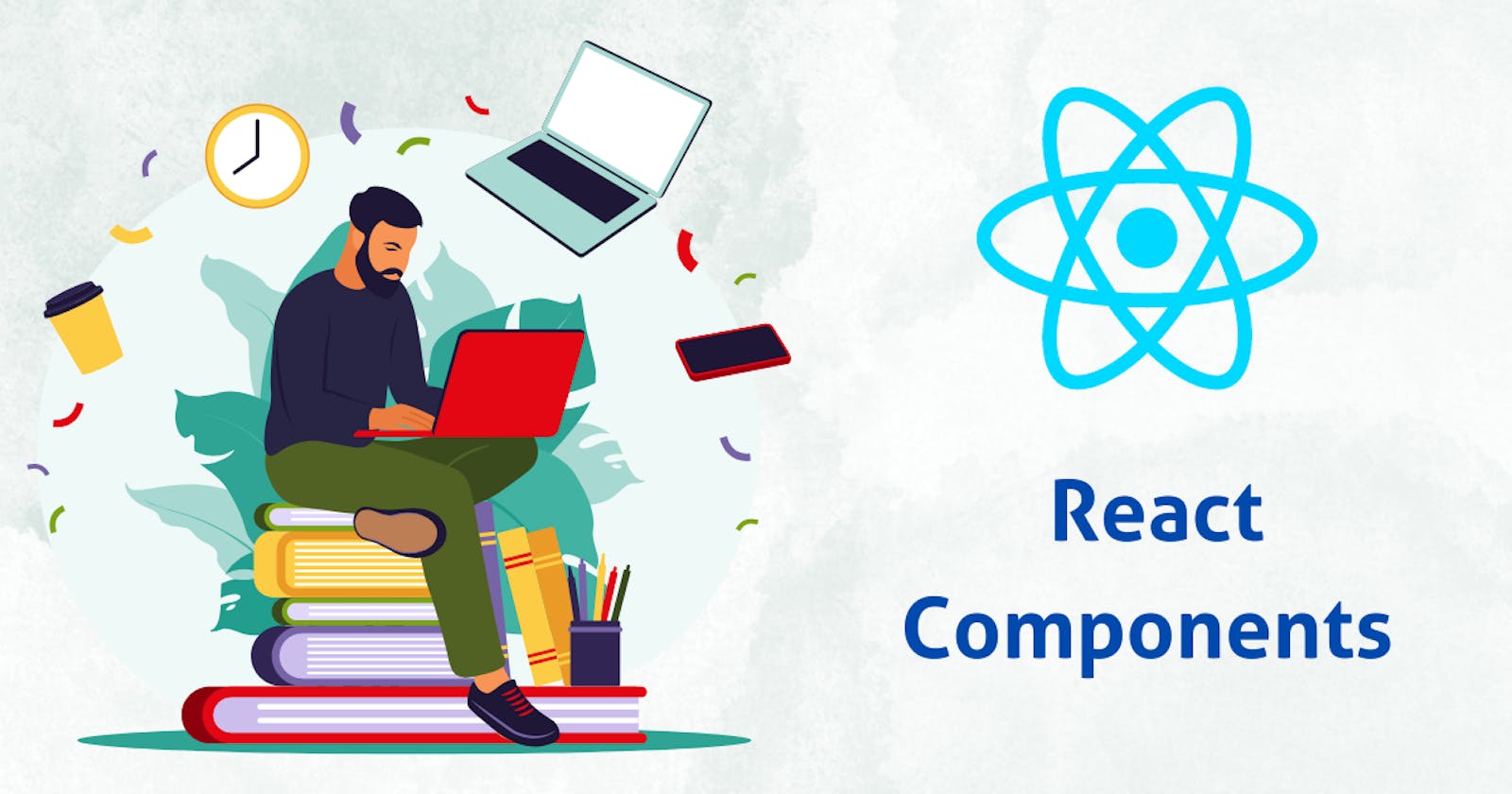Deciphering React Components: Unveiling Types and Dynamics
Hello, aspiring React enthusiasts! Today, we embark on a journey to unravel the intricacies of React components, exploring their diverse types and dynamic nature. This guide will equip you with the knowledge needed to wield the power of components in building modern and captivating web interfaces.
🚀 Chapter 1: The Heartbeat of React - Components 🚀
At the core of every React application lies the concept of components - modular, reusable building blocks that shape your UI.
💡 Step 1: Functional Components
Functional components are the essence of React. These JavaScript functions return JSX, describing what should be rendered.
import React from 'react';
const Welcome = () => <h1>Hello, Functional Component!</h1>;
export default Welcome;
🌟 Step 2: Class Components
Class components are the pioneers of React. They extend the React.Component class and provide powerful lifecycle methods.
import React, { Component } from 'react';
class Welcome extends Component {
render() {
return <h1>Hello, Class Component!</h1>;
}
}
export default Welcome;
🚀 Chapter 2: Unveiling the Component Dynamics 🚀
To harness components' full potential, we must delve into their dynamic behavior and usage.
📝 Step 1: Props - The Bridge of Communication
Props allow data to flow into components. They enable dynamic content rendering and parameter passing.
const Greeting = (props) => <h1>Hello, {props.name}!</h1>;
// Usage
<Greeting name="Alice" />;
🔍 Step 2: State - The Dynamic Enabler
State brings life to your components, enabling dynamic content updates and user interactions.
class Counter extends Component {
constructor(props) {
super(props);
this.state = { count: 0 };
}
render() {
return (
<div>
<p>Count: {this.state.count}</p>
<button onClick={() => this.setState({ count: this.state.count + 1 })}>
Increment
</button>
</div>
);
}
}
🚀 Chapter 3: Crafting Component Composition 🚀
The true magic of React comes to life when components combine and compose harmoniously.
🔄 Step 1: Nesting Components
Components can nest within each other, creating a hierarchy that constructs complex interfaces.
const UserProfile = () => (
<div>
<Avatar />
<UserInfo />
</div>
);
🗂️ Step 2: Reusability and Modularity
Reusability is the crown jewel of components. Craft once, use anywhere.
🚀 Embark on Your Component Odyssey
Congratulations, component architects! You've journeyed through the heart of React, understanding functional and class components, prop communication, state dynamics, and component composition. As you venture forward, explore hooks, context, and higher-order components to unlock even greater possibilities. Your components are now poised to create UI symphonies that captivate users and drive modern web experiences! 🌐🚀
In this guide, we've journeyed through React's component realm, from functional and class components to prop communication and dynamic state. Continue your exploration by delving into hooks for state management, context for global data sharing, and higher-order components for advanced composition. Your component mastery is now armed to craft UIs that shine in the digital landscape!