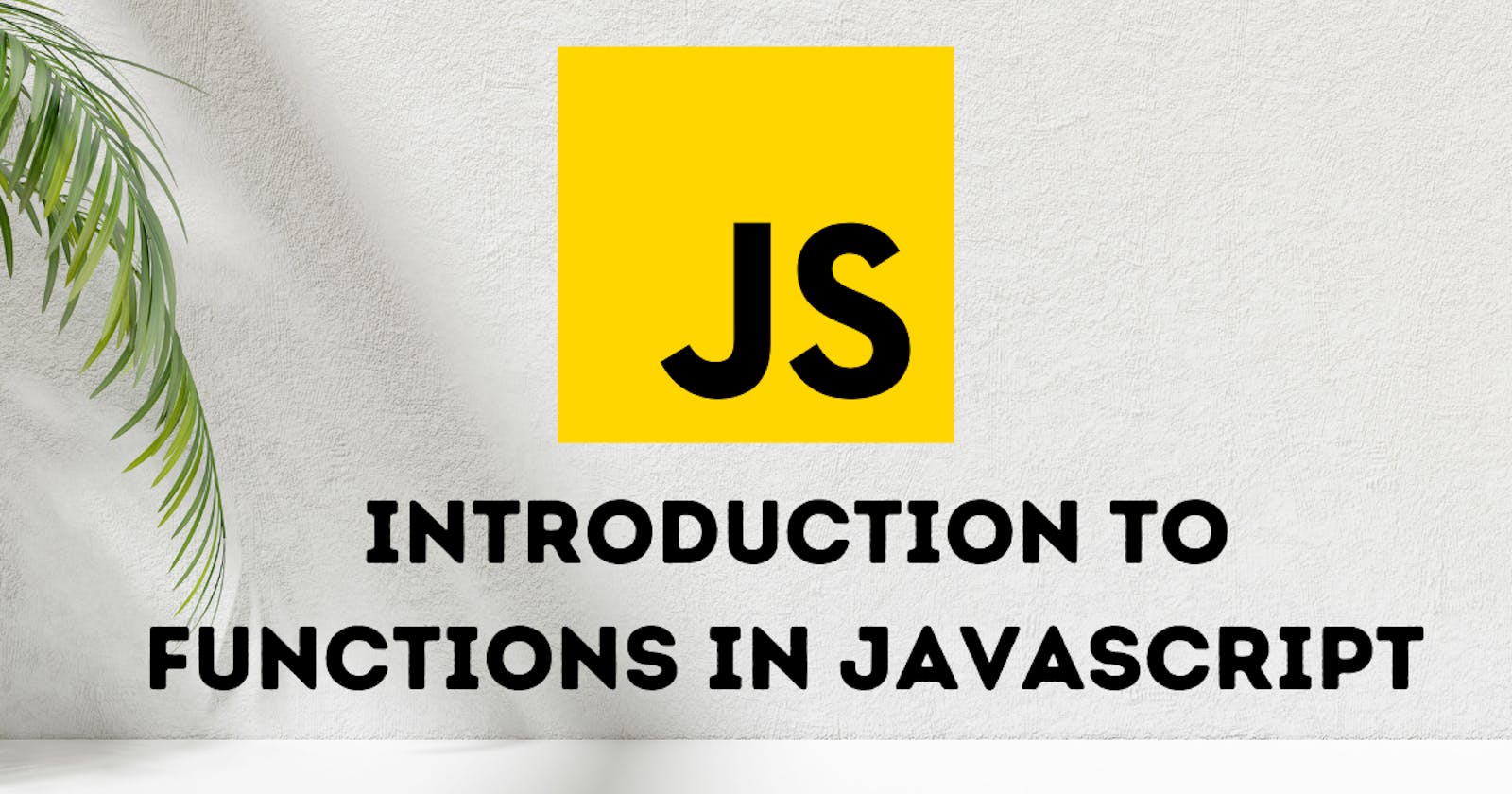Introduction to Functions in JavaScript: Learning how to create and use functions.
Embarking on a JavaScript Journey: Unleashing the Power of Functions
Hello, fellow code adventurers! Brace yourself for an exciting expedition into the heart of JavaScript's mighty arsenal - functions. In this comprehensive guide, we'll unravel the mysteries of functions, learning not only how to create these powerful code units but also how to wield their magic to streamline your programs and unlock new levels of efficiency and creativity.
🚀 Chapter 1: Unveiling Functions - Your Code Superheroes 🚀
Picture functions as your loyal code superheroes, ready to execute tasks with precision and save you from repetitive coding nightmares. Our journey begins by understanding the core concept of functions and their role in crafting efficient, organized, and reusable code.
🎩 Step 1: Creating Functions
Creating a function is akin to preparing a recipe. You define a set of instructions (code) that the function follows whenever called upon. Let's craft our first function to greet users:
function greetUser() {
console.log("Hello, dear coder! Welcome to the world of functions.");
}
💡 Step 2: Function Invocation
Functions come to life when you invoke or call them. Simply use the function name followed by parentheses:
greetUser(); // Outputs: Hello, dear coder! Welcome to the world of functions.
By invoking greetUser(), the function executes the code within its curly braces.
🛠️ Step 3: Function Parameters
Functions can receive input via parameters, making them versatile tools. Parameters act as placeholders for values you provide when invoking the function:
function greet(name) {
console.log("Hello, " + name + "! How's your coding journey?");
}
greet("Alice"); // Outputs: Hello, Alice! How's your coding journey?
The parameter name allows us to customize the greeting for different individuals.
🔁 Step 4: Return Statements - The Gift of Data
Functions not only perform actions but can also produce valuable data using the return statement:
function add(a, b) {
return a + b;
}
let result = add(5, 3);
console.log(result); // Outputs: 8
The return statement delivers the calculated sum back to where the function was called.
📦 Step 5: Function Expressions and Arrow Functions
In addition to the standard function declaration, JavaScript offers function expressions and the concise arrow functions:
// Function Expression
let multiply = function(x, y) {
return x * y;
};
// Arrow Function
let divide = (x, y) => x / y;
These variants provide flexible ways to define functions based on your coding style and requirements.
🌟 Step 6: Embracing Scope and Closure
Functions come with their own unique realms called scopes. Variables declared within a function are confined to that scope, preventing conflicts with variables outside the function. This concept helps ensure a neat separation of concerns in your code.
let globalVar = "I'm a global variable.";
function showcaseScope() {
let localVar = "I'm a local variable.";
console.log(globalVar); // Accessible
console.log(localVar); // Accessible
}
showcaseScope();
console.log(globalVar); // Accessible
console.log(localVar); // Unaccessible - Error!
🚀 Embark on Your Function Odyssey
Congratulations, function voyagers! You've embarked on a thrilling expedition into the realm of JavaScript functions. With the power to create, invoke, and manipulate functions, you're ready to streamline your code, enhance reusability, and conquer complex challenges.
Remember, every function you write is a step towards coding excellence. So, keep experimenting, keep refining, and let your functions transform your code into a symphony of efficiency and creativity. 🚀🌟