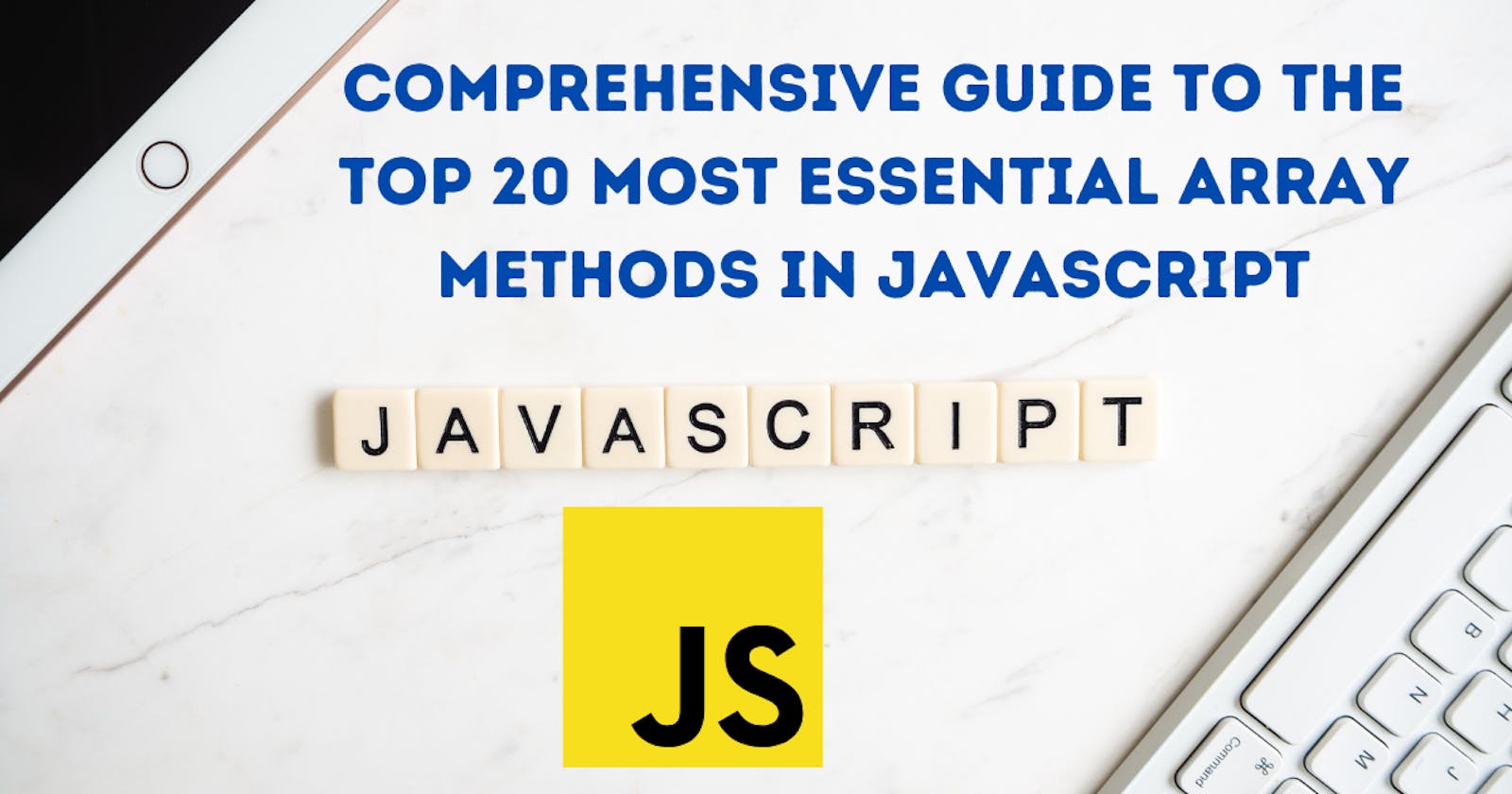Comprehensive Guide to the Top 20 Most Essential Array Methods in JavaScript
Greetings readers, welcome to this informative blog post discussing the top 20 most commonly used array methods in JavaScript. These methods are frequently used in JavaScript programming, and this post aims to provide a comprehensive overview of them. The post will include simple examples for each method, making it easier for you to understand and learn. Whether you're new to programming or looking to revise your skills, this post is an excellent resource for you.
Arrays are a powerful tool in JavaScript programming that allows developers to store and manipulate lists of values. There are a variety of built-in methods available in JavaScript that can be used to add, remove, and manipulate elements in an array. In this blog post, we will explore the most commonly used array methods in JavaScript with suitable examples to help beginners understand their usage.
1.concat():
The concat() method is used to merge two or more arrays into a new array. It does not modify the original arrays. Here's an example:
const array1 = [1, 2, 3];
const array2 = [4, 5, 6];
const mergedArray = array1.concat(array2);
console.log(mergedArray); // [1, 2, 3, 4, 5, 6]
In this example, we create two arrays, array1 and array2. We then use the concat() method to merge them into a new array called mergedArray.
2.copyWithin()
The copyWithin() method copies a sequence of elements within the array to the position starting at the specified target index. Here's an example:
const myArray = ['a', 'b', 'c', 'd', 'e'];
myArray.copyWithin(0, 3, 4);
console.log(myArray); // ["d", "b", "c", "d", "e"]
In this example, we create an array called myArray. We then use the copyWithin() method to copy the element at index 3 to index 0.
3.entries()
The entries() method returns an array iterator object with key/value pairs of the array. Here's an example:
const myArray = ['a', 'b', 'c'];
const iterator = myArray.entries();
console.log(iterator.next().value); // [0, "a"]
console.log(iterator.next().value); // [1, "b"]
console.log(iterator.next().value); // [2, "c"]
In this example, we create an array called myArray. We then use the entries() method to get an iterator object with key/value pairs of the array.
4.every()
The every() method tests whether all elements in the array pass the test implemented by the provided function. It returns a Boolean value. Here's an example:
const myArray = [1, 2, 3, 4, 5];
const isGreaterThanZero = (element) => element > 0;
console.log(myArray.every(isGreaterThanZero)); // true
In this example, we create an array called myArray. We then use the every() method to check if all elements in the array are greater than 0.
5.fill()
The fill() method fills all the elements of an array from a start index to an end index with a static value. Here's an example:
const myArray = [1, 2, 3, 4, 5];
myArray.fill(0, 2, 4);
console.log(myArray); // [1, 2, 0, 0, 5]
In this example, we create an array called myArray. We then use the fill() method to fill the elements of the array from index 2 to index 4 with the value 0.
6.filter()
The filter() method creates a new array with all elements that pass the test implemented by the provided function. Here's an example:
const myArray = [1, 2, 3, 4, 5];
const evenNumbers = myArray.filter((element) => element % 2 === 0);
console.log(evenNumbers); // [2, 4]
In this example, we create an array called myArray. We then use the filter() method to create a new array with only the even numbers from the original array.
7.find()
The find() method returns the value of the first element in the array that satisfies the provided testing function. If no values satisfy the testing function, it returns undefined. Here's an example:
const myArray = [1, 2, 3, 4, 5];
const firstGreaterThanThree = myArray.find((element) => element > 3);
console.log(firstGreaterThanThree); // 4
In this example, we create an array called myArray. We then use the find() method to find the first element that is greater than 3.
8.findIndex()
The findIndex() method returns the index of the first element in the array that satisfies the provided testing function. If no values satisfy the testing function, it returns -1. Here's an example:
const myArray = [1, 2, 3, 4, 5];
const indexFirstGreaterThanThree = myArray.findIndex((element) => element > 3);
console.log(indexFirstGreaterThanThree); // 3
In this example, we create an array called myArray. We then use the findIndex() method to find the index of the first element that is greater than 3.
9.flat()
The flat() method creates a new array with all sub-array elements concatenated into it recursively up to the specified depth. Here's an example:
const myArray = [1, [2, [3, [4, 5]]]];
const flattenedArray = myArray.flat(2);
console.log(flattenedArray); // [1, 2, 3, 4, 5]
In this example, we create an array called myArray. We then use the flat() method to create a new array with all the sub-arrays flattened.
10.forEach()
The forEach() method executes a provided function once for each array element. Here's an example:
const myArray = [1, 2, 3, 4, 5];
myArray.forEach((element) => console.log(element));
// 1
// 2
// 3
// 4
// 5
In this example, we create an array called myArray. We then use the forEach() method to log each element in the array to the console.
11.includes()
The includes() method determines whether an array includes a certain value among its elements, returning true or false as appropriate. Here's an example:
const myArray = [1, 2, 3, 4, 5];
console.log(myArray.includes(3)); // true
console.log(myArray.includes(6)); // false
In this example, we create an array called myArray. We then use the includes() method to check if the array contains the value 3 and the value 6.
12.indexOf()
The indexOf() method returns the first index at which a given element can be found in the array, or -1 if it is not present. Here's an example:
const myArray = [1, 2, 3, 4, 5];
console.log(myArray.indexOf(3)); // 2
console.log(myArray.indexOf(6)); // -1
In this example, we create an array called myArray. We then use the indexOf() method to get the index of the value 3 and the value 6.
13.join()
The join() method joins all elements of an array into a string. You can specify a separator to use between the elements. Here's an example:
const myArray = ['hello', 'world'];
const myString = myArray.join(' ');
console.log(myString); // "hello world"
In this example, we create an array called myArray. We then use the join() method to join the elements of the array into a string with a space separator.
14.map()
The map() method creates a new array with the results of calling a provided function on every element in the calling array. Here's an example:
const myArray = [1, 2, 3, 4, 5];
const doubledArray = myArray.map((element) => element * 2);
console.log(doubledArray); // [2, 4, 6, 8, 10]
In this example, we create an array called myArray. We then use the map() method to create a new array with each element in the array multiplied by 2.
15.pop()
The pop() method removes the last element from an array and returns that element. Here's an example:
const myArray = [1, 2, 3, 4, 5];
const lastElement = myArray.pop();
console.log(lastElement); // 5
console.log(myArray); // [1, 2, 3, 4]
In this example, we create an array called myArray. We then use the pop() method to remove the last element from the array and assign it to the variable lastElement.
16.push()
The push() method adds one or more elements to the end of an array and returns the new length of the array. Here's an example:
const myArray = [1, 2, 3, 4];
const newLength = myArray.push(5, 6);
console.log(newLength); // 6
console.log(myArray); // [1, 2, 3, 4, 5, 6]
In this example, we create an array called myArray. We then use the push() method to add the values 5 and 6 to the end of the array.
17.reduce()
The reduce() method applies a function against an accumulator and each element in the array (from left to right) to reduce it to a single value. Here's an example:
const myArray = [1, 2, 3, 4, 5];
const sum = myArray.reduce((accumulator, currentValue) => accumulator + currentValue);
console.log(sum); // 15
In this example, we create an array called myArray. We then use the reduce() method to add up all the elements in the array and assign the result to the variable sum.
18.reverse()
The reverse() method reverses the order of the elements in an array. Here's an example:
const myArray = [1, 2, 3, 4, 5];
myArray.reverse();
console.log(myArray); // [5, 4, 3, 2, 1]
In this example, we create an array called myArray. We then use the reverse() method to reverse the order of the elements in the array.
19.shift()
The shift() method removes the first element from an array and returns that element. Here's an example:
const myArray = [1, 2, 3, 4, 5];
const firstElement = myArray.shift();
console.log(firstElement); // 1
console.log(myArray); // [2, 3, 4, 5]
In this example, we create an array called myArray. We then use the shift() method to remove the first element from the array and assign it to the variable firstElement. The resulting array is [2, 3, 4, 5].
It's important to note that shift() is similar to pop(), but it operates on the beginning of the array rather than the end. Also, both methods modify the original array, unlike some of the other methods we've covered that return a new array or a new value without modifying the original array.
20.slice()
The slice() method returns a shallow copy of a portion of an array into a new array object selected from start to end (end not included). The original array will not be modified. Here's an example:
const myArray = [1, 2, 3, 4, 5];
const slicedArray = myArray.slice(2, 4);
console.log(slicedArray); // [3, 4]
console.log(myArray); // [1, 2, 3, 4, 5]
In this example, we create an array called myArray. We then use the slice() method to create a new array containing elements from index 2 to index 3 (not including index 4).
These are just a few of the most commonly used array methods in JavaScript. By learning and understanding these methods, you'll have a solid foundation to build upon as you continue to work with arrays in your JavaScript projects.