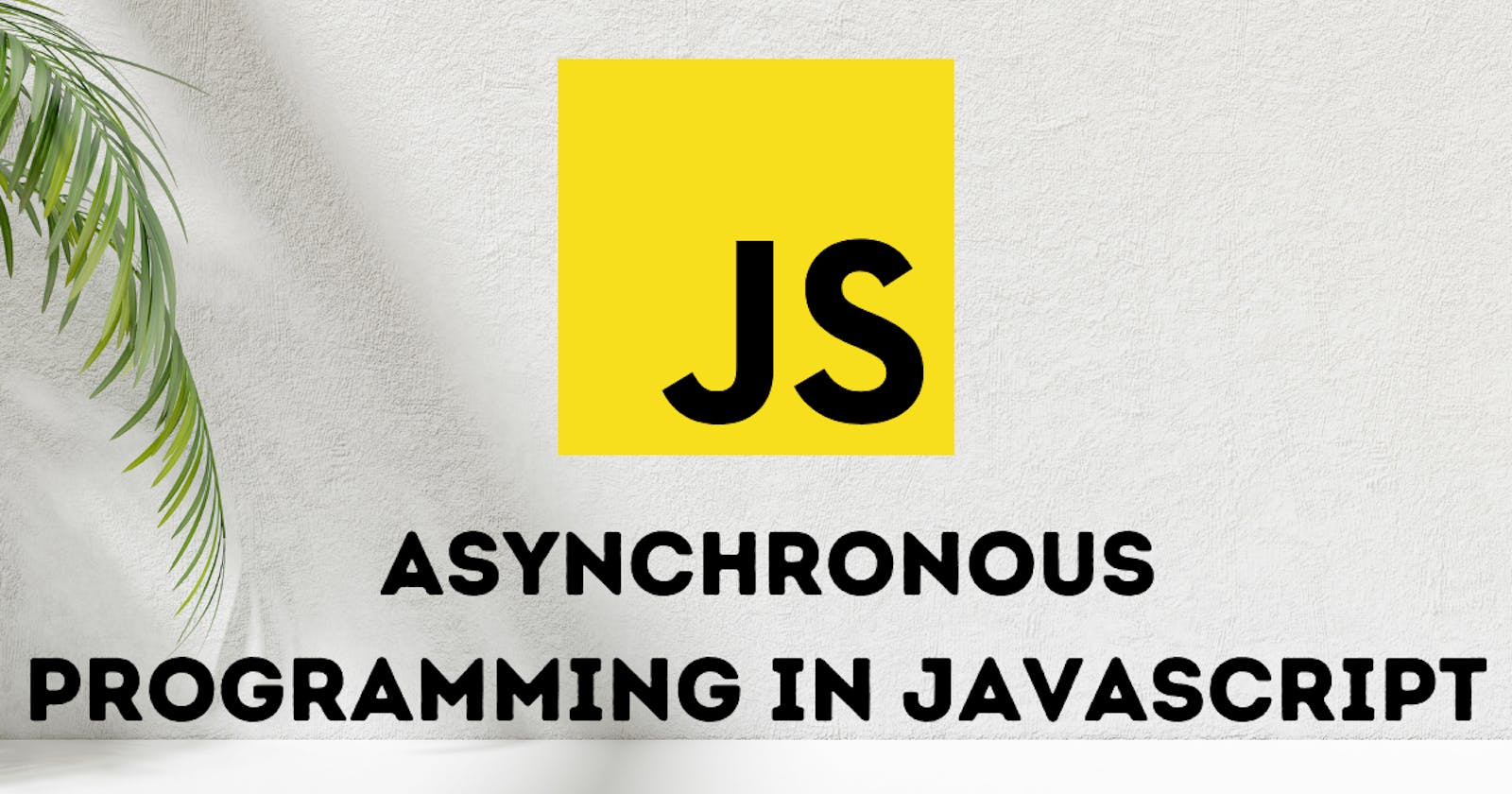Asynchronous Programming in JavaScript: Learning about promises and async/await.
Asynchronous Programming in JavaScript: Embracing Promises and async/await
Greetings, fellow developers! 🚀 Today, we're embarking on a journey into the fascinating realm of asynchronous programming in JavaScript. We'll demystify promises and unveil the elegant async/await syntax – two essential tools that will empower your code to handle asynchronous tasks like a pro.
Chapter 1: The Essence of Asynchrony
Picture this: you're building a web app, and you need to fetch data from an external API. This process takes time. But you don't want your application to freeze and become unresponsive while waiting for the data to arrive. This is where asynchronous programming comes to the rescue.
Asynchronous programming allows your code to execute tasks concurrently, ensuring that your application remains snappy and responsive. It's all about managing the flow of your program, so it doesn't grind to a halt when faced with time-consuming operations.
Chapter 2: Promises – Your Asynchronous Allies
Enter promises, your trusty companions in the world of asynchronous JavaScript. Promises are objects representing the eventual completion or failure of an asynchronous operation. They promise to deliver a result, be it data or an error, at some point in the future.
Creating a promise is as simple as pie:
const myPromise = new Promise((resolve, reject) => {
// Simulate an asynchronous task
setTimeout(() => {
const success = true;
if (success) {
resolve('Data has arrived!');
} else {
reject('Something went wrong!');
}
}, 2000); // Simulate a 2-second delay
});
Here, we create a promise that simulates an asynchronous task, which will either resolve with 'Data has arrived!' or reject with 'Something went wrong!' after a 2-second delay.
Chapter 3: Chaining Promises for Flow Control
Promises shine when it comes to chaining multiple asynchronous operations. This is crucial for maintaining a smooth and predictable flow in your code.
fetch('https://api.example.com/data')
.then(response => response.json())
.then(data => {
// Handle the data
})
.catch(error => {
// Handle errors
});
In this example, we use the fetch API to make an HTTP request. The .then() method is used to handle the response data, and .catch() gracefully deals with any errors that may occur during the process.
Chapter 4: Enter async/await – A Modern Approach
While promises are powerful, they can lead to somewhat complex and nested code structures, often referred to as "callback hell." This is where async/await comes in as a more elegant and readable solution.
With async/await, asynchronous code reads almost like synchronous code:
async function fetchData() {
try {
const response = await fetch('https://api.example.com/data');
const data = await response.json();
// Handle the data
} catch (error) {
// Handle errors
}
}
fetchData();
Here, the async keyword signifies that the function fetchData contains asynchronous operations. We await the results of those operations, making the code flow linear and comprehensible. The try...catch block elegantly handles any potential errors.
Chapter 5: Real-world Applications and Advanced Usage
Now that you've grasped the fundamentals, let's apply your newfound knowledge to real-world scenarios. We'll explore making multiple asynchronous requests concurrently, using Promise.all(), and gracefully handling errors and timeouts.
async function fetchDataFromMultipleSources() {
try {
const [data1, data2] = await Promise.all([
fetch('https://api.example.com/data1').then(response => response.json()),
fetch('https://api.example.com/data2').then(response => response.json())
]);
// Handle the data
} catch (error) {
// Handle errors
}
}
fetchDataFromMultipleSources();
In this example, we fetch data from two different sources concurrently and await their results using Promise.all(). If any of the promises reject, the error is caught and gracefully handled.
Chapter 6: Tooling Up and Best Practices
To make your asynchronous journey even smoother, we'll introduce you to some handy tools and libraries like Axios and the Fetch API. Additionally, we'll delve into best practices for error handling and managing asynchronous tasks effectively.
axios.get('https://api.example.com/data')
.then(response => {
// Handle the data
})
.catch(error => {
// Handle errors
});
Using Axios simplifies HTTP requests and error handling, enhancing the robustness of your asynchronous code.
Chapter 7: Practice Makes Perfect
As with any skill, practice is key to mastery. We've prepared hands-on exercises and coding challenges to help you cement your understanding of asynchronous programming. Dive in, experiment, and watch your async skills flourish.
In conclusion, asynchronous programming with promises and async/await is a fundamental skill for any JavaScript developer. It empowers your applications to handle concurrent tasks efficiently and keeps your user experience smooth and responsive. Whether you're making HTTP requests, reading files, or performing any other async operation, these tools are your trusted allies on your coding journey.
So, fellow developer, are you ready to embrace the power of promises and async/await in JavaScript? It's time to unlock the full potential of asynchronous programming and take your projects to the next level. Happy coding! 🚀🌐